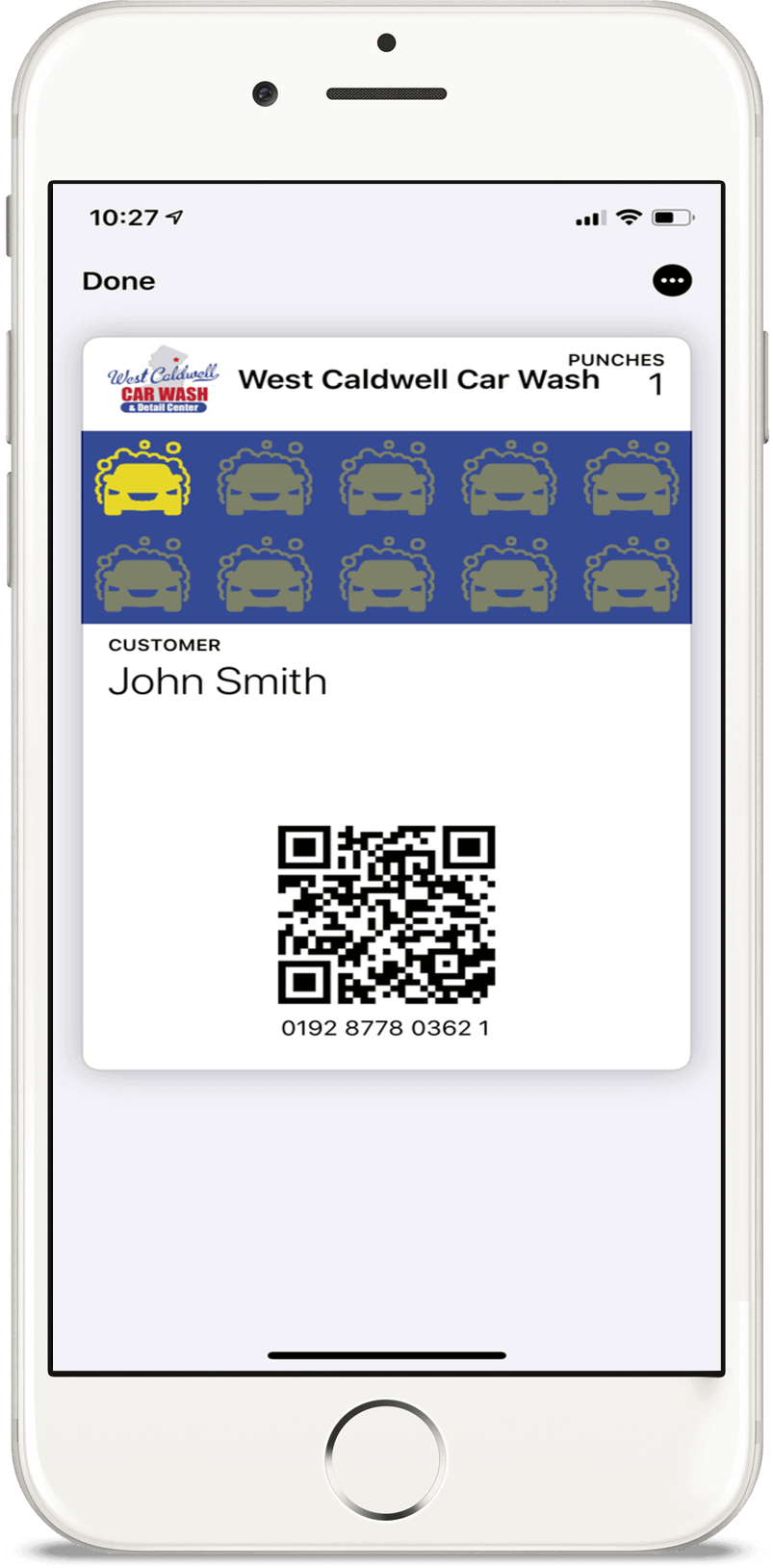
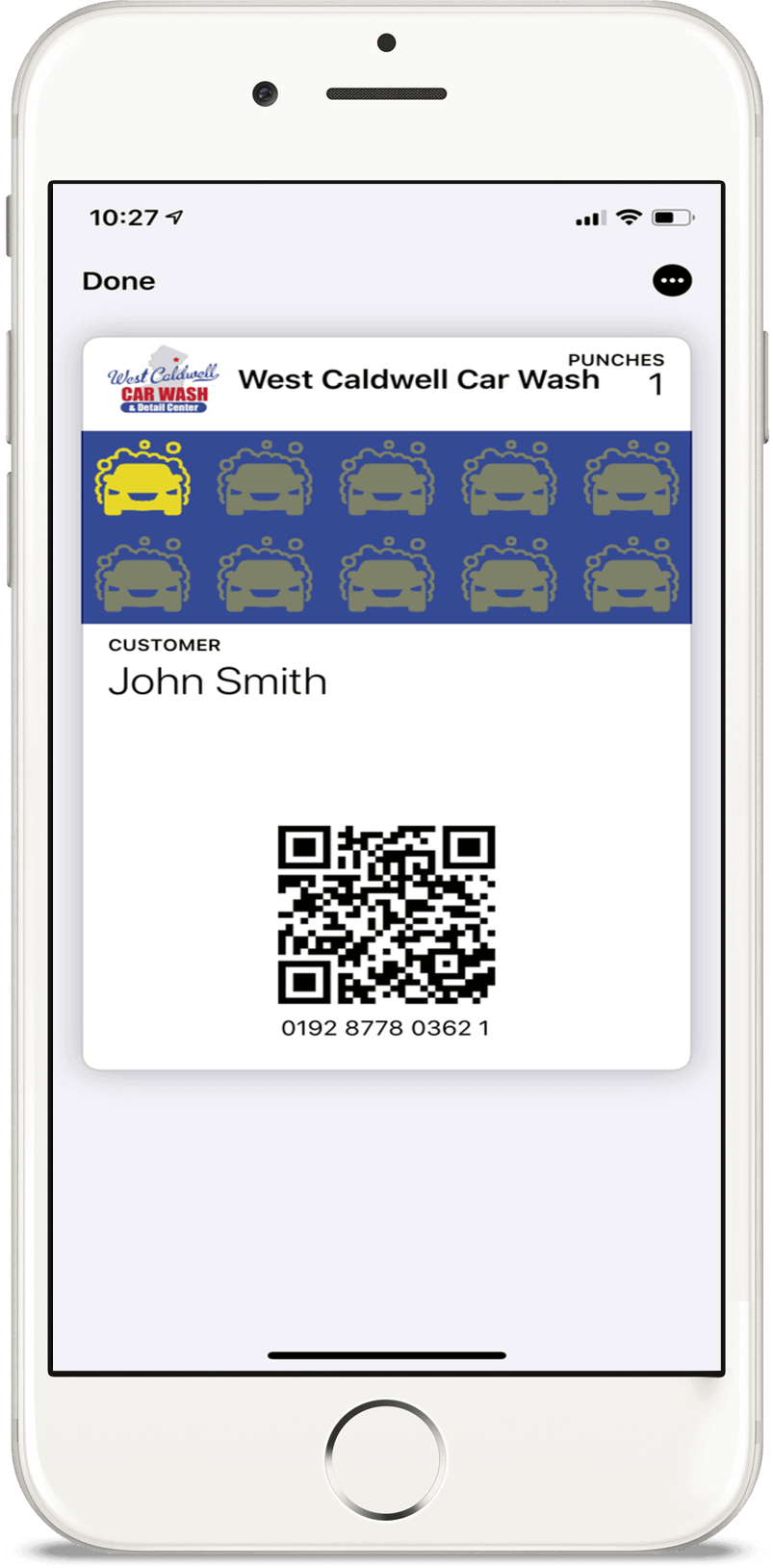
1. On your smartphone tap here and sign up for the loyalty program (iPhone users use Safari browser)
2. After signing up for the loyalty program –
Android Users: Enable notifications. Then save your loyalty card to your Google Wallet or install the loyalty card on your phone's home screen by tapping install to home screen button.
iPhone Users: After tapping install in Apple Wallet button, wait for the loyalty card to generate then tap Add in the top right corner to add your loyalty card to the iPhone Wallet
Receive 1 stamp with any car wash package purchase. 1 stamp per visit.
You must collect 10 stamps.
No the stamps do not expire.
Sign up with same telephone # and email. You will receive a text with 4 digit confirmation number that you will have to enter to recover your card.